Editor's review
Tray Dictionary is a free English Definition dictionary, which is useful for English students, teachers and language professionals. It requires active internet connection.
Features: After installation, Tray dictionary is always available in system tray and is ready to search word at any time. It’s a powerful search engine that allows translating words and phrases. Type the word which you would like to search, then click on the glass icon to start your search. You will immediately get your search result in an window. The word search result window slides up from system tray. You can close this window by pressing ESC key anytime. This design allows your reading continuing without any interruption. It will display your search result in the window. You can see the meaning of the word and an example of word using verb. You can also view Phonetics just by clicking on show Phonetics; it will navigate you the phonetic browser page. Just remember this will require active internet connection. You can also search for phrases.
If you wrongly type the word in search window, it will ask you, did you spell it correctly? And it will show some alternatives to choose from the list. You can copy the content from the display window and paste in your document. Instead of opening a browser and typing the URL to search meaning of word, you can use Tray dictionary. It gives you great convenience and saves your time significantly. It is supported on MS Windows 95, Windows 98, Windows Me, Windows 2000, Windows XP, Windows 2003 and Windows Vista or later versions of Windows.
Overall: It is an awesome utility, very convenient and easy to use. GUI design is good.


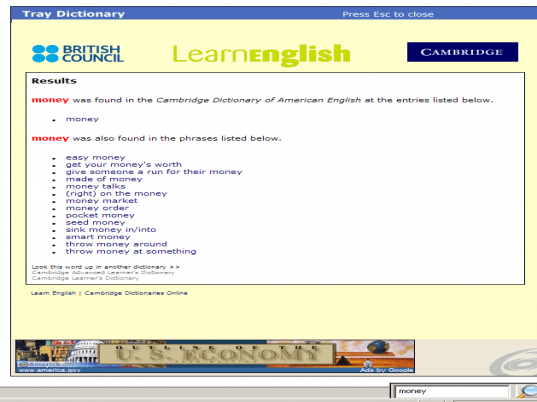
User comments